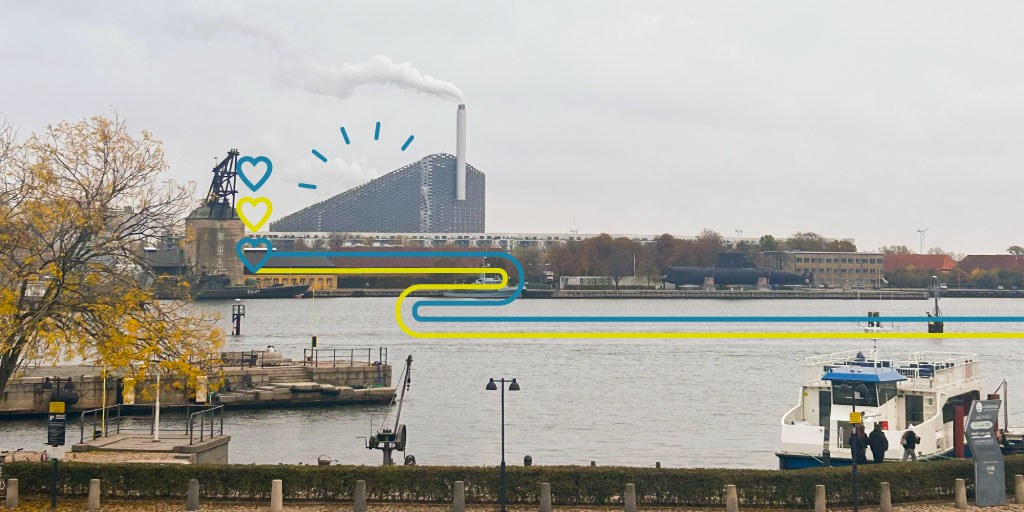Your new and improved mySycous Online Account!
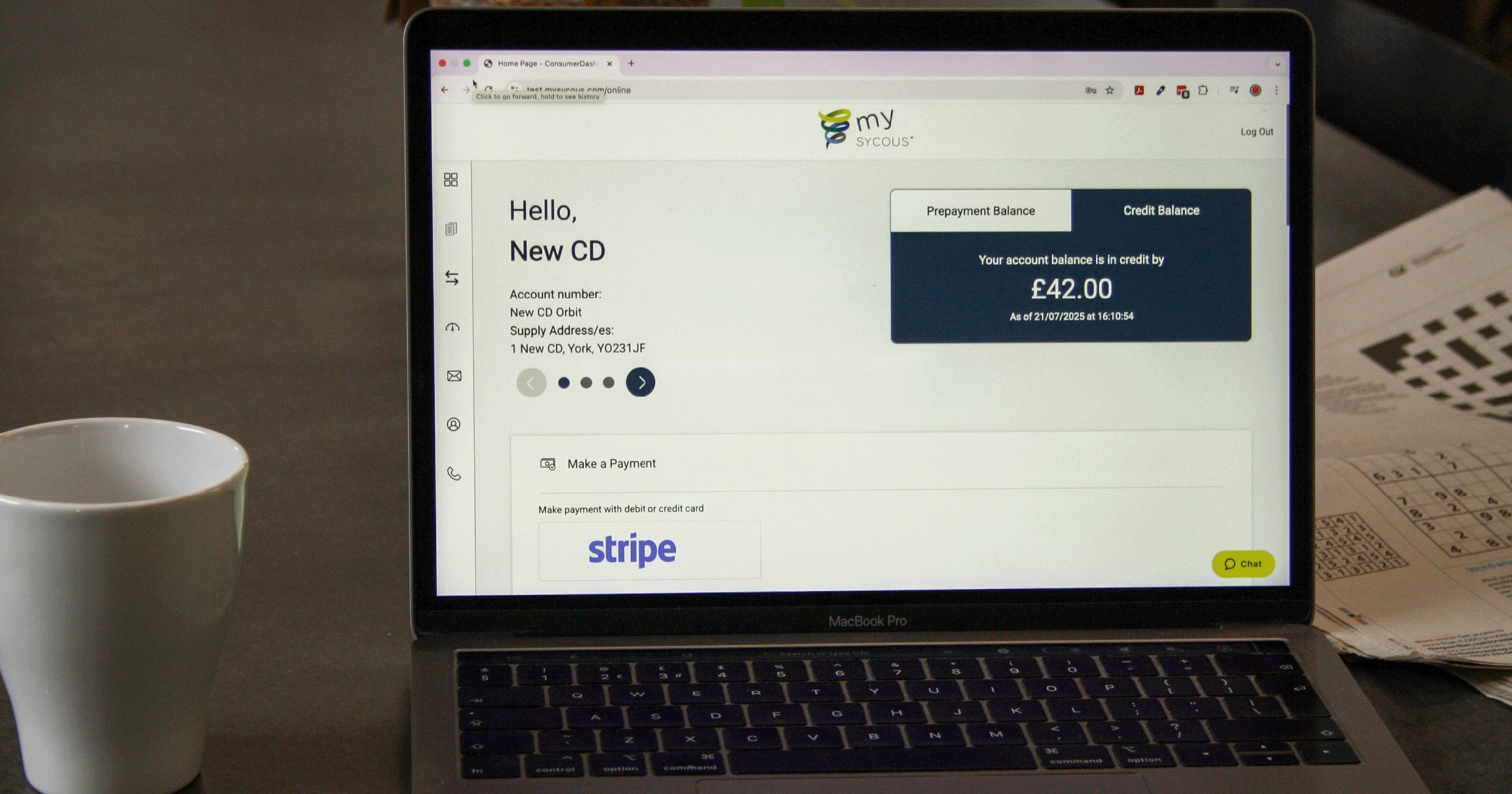
Learn more about the new and improved online account portal.
Your mySycous Online Account has had a redesign! Things might look a little different next time you log in, but don’t worry—everything you need to manage your mySycous account is still there (and easier to find!).
Next time you login, make sure to enter your same details as used on the old version. If you don’t have an account, check out our ‘How can I set up my online account?’ FAQ.
1. An easier way to keep on top of payments!
It’s now easier to check your payments using your online account! You can now view your balance on the top of the home screen. For all customers, the top right box will show ‘Your account balance’. You can also see the due dates for your payments if you receive a monthly bill from us. We have a variety of payment methods available that you can also access from the home page. The payment methods you can use depend on your account type.
If you’re a PAYG customer, you can click between your prepayment balance and your credit balance to see how much you are in debit or credit by. If you click on the Prepayment Balance button on the top right of your screen, the box underneath will let you view your balance breakdown which goes into more detail about each supply type you may have and your balance for each one. By clicking on the Stripe button, you can either make a payment towards one of your supply types or top up a PAYG meter. To make a reoccurring payment that automatically pays a certain amount towards your bills as frequently as you need, click on make a payment towards a statement and manage recurring payment to add a monthly payment.
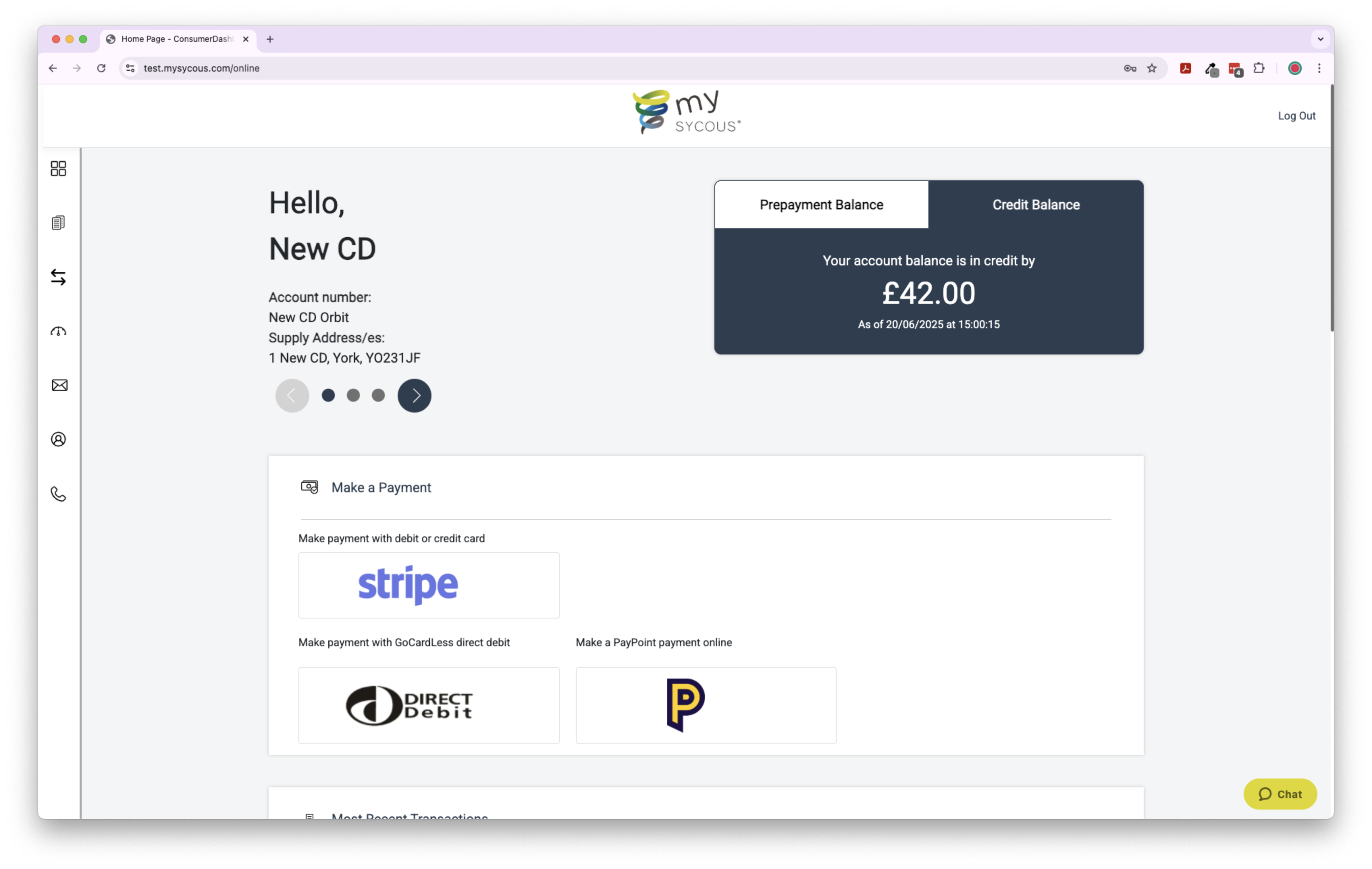
If you receive a monthly bill from us, you can set up a Direct Debit to make a fixed payment every month. Whilst having the option to pay your account balance using PayPoint or by debit or credit card either as a one-off payment or fixed payment. To do this, you can click ‘Make a payment towards a statement’ and then you can make a one off or recurring payment.
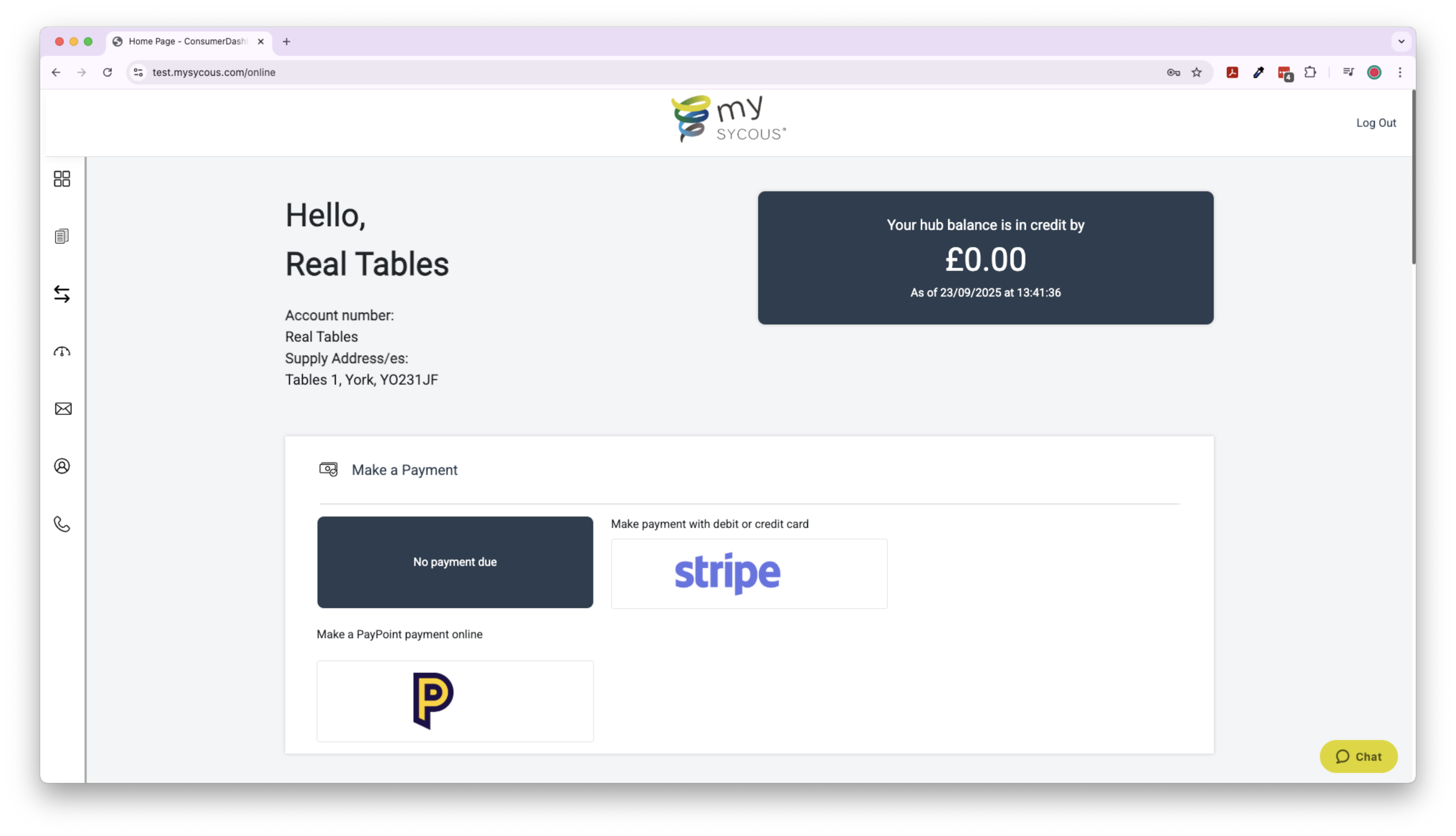
2. Keep track of your consumption!
At the bottom of the homepage, you will find your usage graphs. You can now view your data clearer than ever to spot patterns and stay on top of your consumption on a daily, weekly or monthly view. You can also filter by supply type, to see all your readings whether they’re manual or automatically sent from your metering system.
On the top right of the graph, you can find plus and minus buttons to easily zoom in and out of the data, breaking it down even more so you can see your consumption at different times of the day. The hand icon allows you to scroll through your data between different time periods by clicking and dragging the graph. The house icon resets the graph and moves it back to the current date. By clicking the burger menu, you can download your data in SVG, PNG and CSV if needed, please get in touch with our mySycous Team if you have any queries surrounding your account consumption.
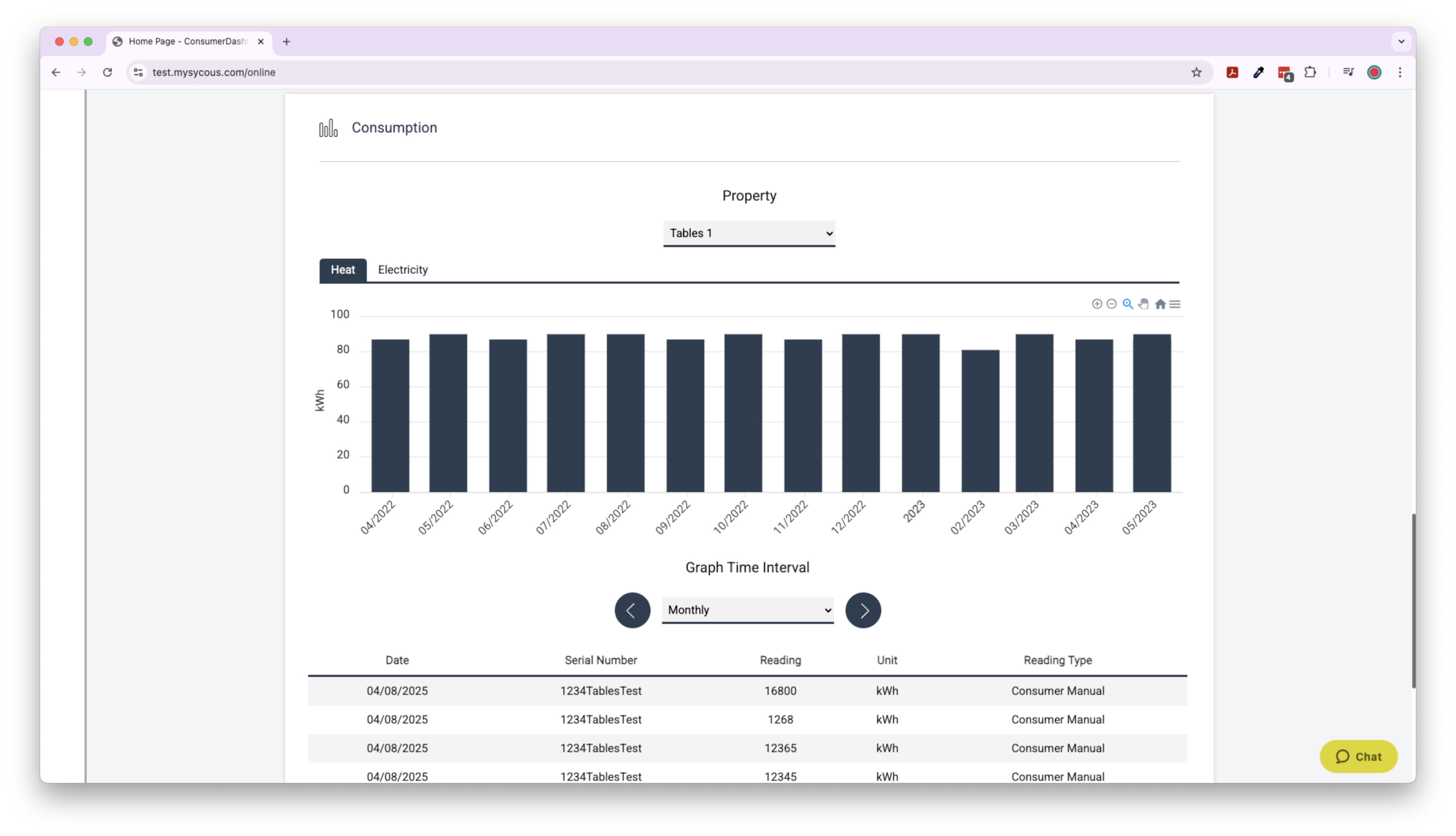
3. Check out your recent statements!
You can view your latest statement from the home page. To see your previous statements, use our new menu to click on the Statements page. You can download your statements from both the home page as well as from the Statements page and these will save as PDF documents.
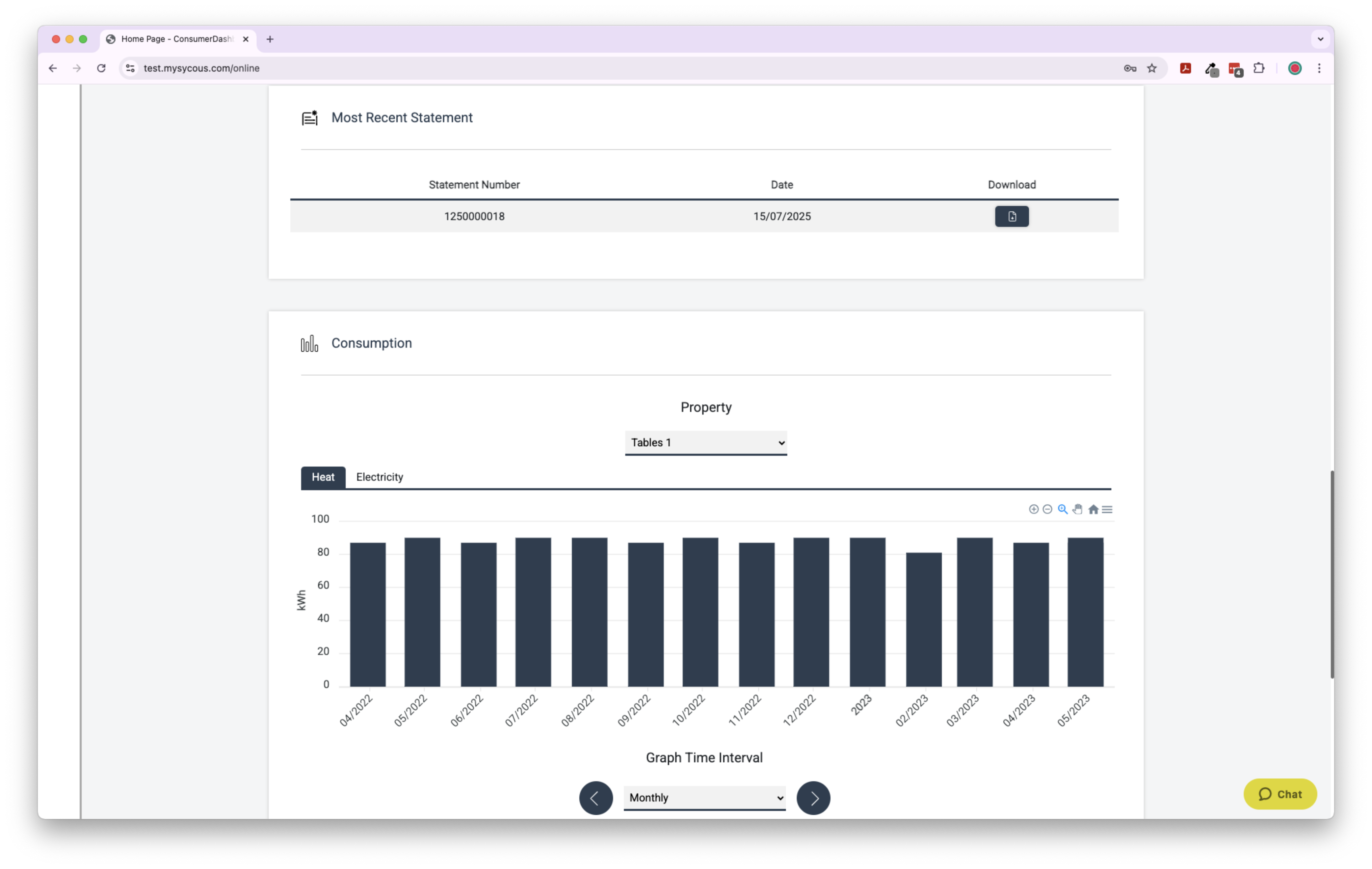
4. Download your correspondence anytime!
On the correspondence page, you will find all your other correspondence linked to your account such as your welcome letter, credit control letters and direct debit confirmation. You can also download these documents to your device as PDF documents.
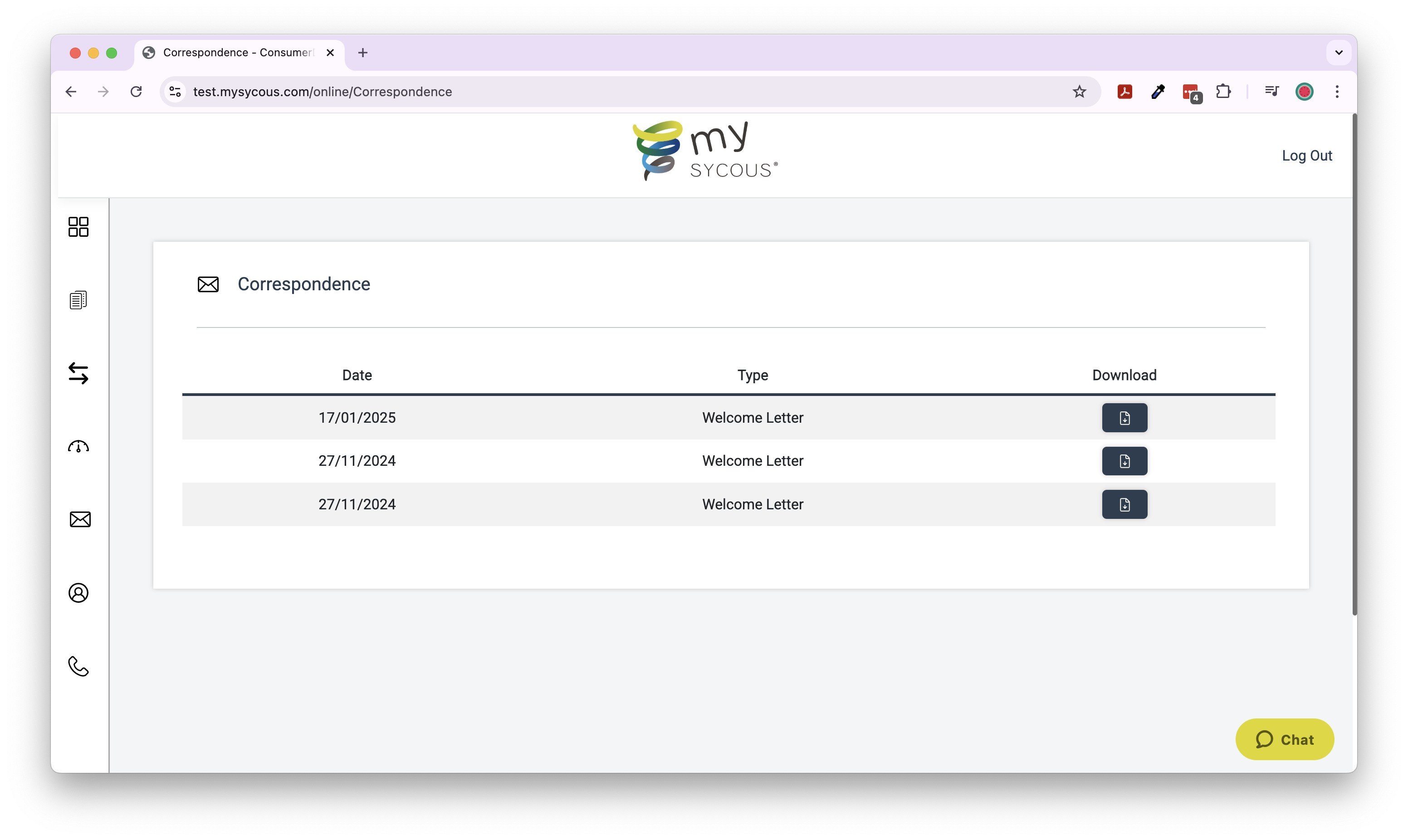
5. Keep up with your meter readings!
On the meter readings page, you can check your last reading as well as submit a reading manually. Make sure you select the correct property, meter and check the serial number of the meter before submitting a reading. Check out our ’How can I read my meter?’ FAQ if you need more help with this and contact us via email at hello@mysycous.com or call us on 0333 880 3115 if you want to discuss any issues with your meter readings or get in touch for further meter readings support.
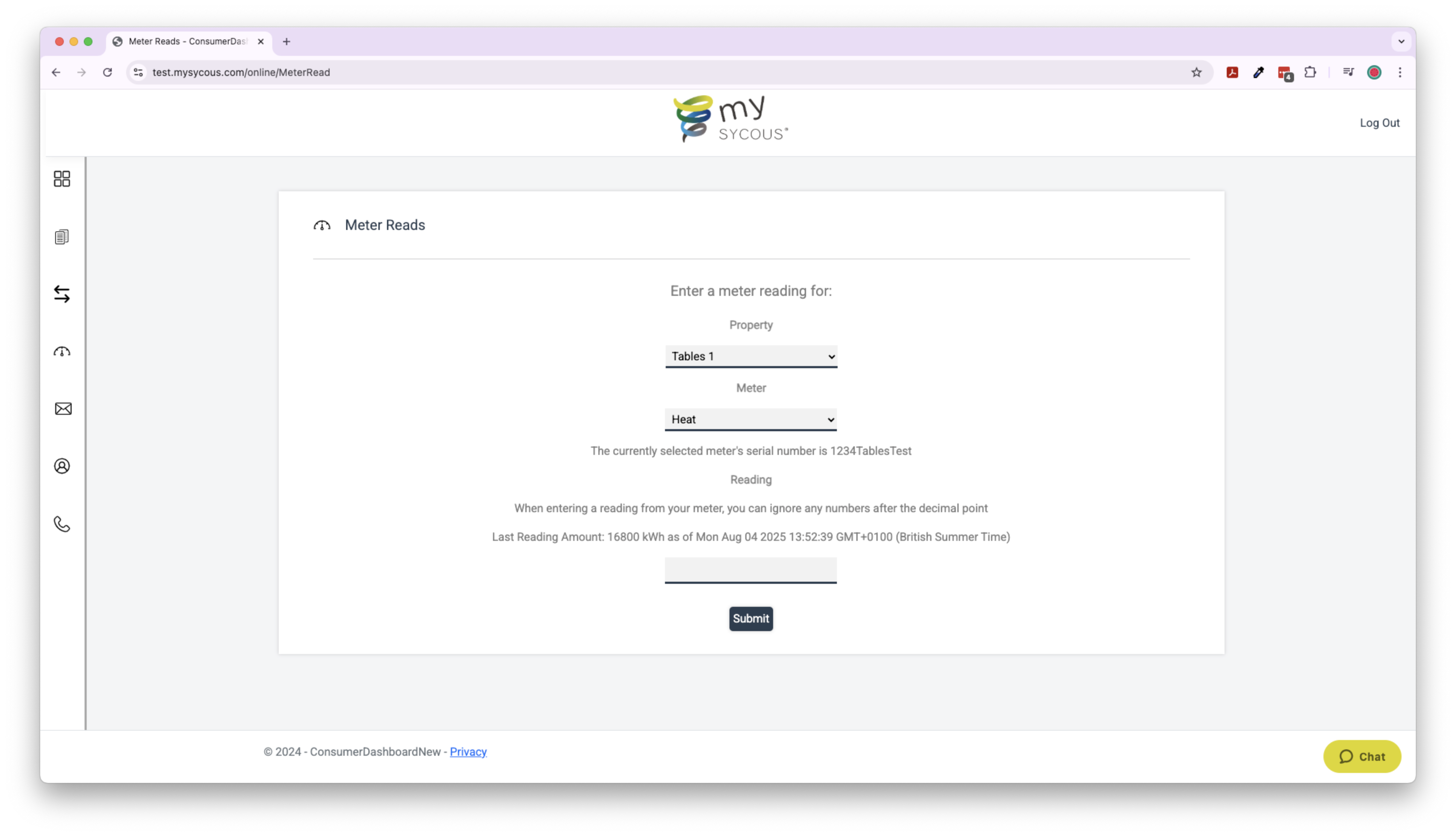
6. Make sure your account details are updated!
On the account settings page, you can update your email address, billing address, phone number and password anytime!
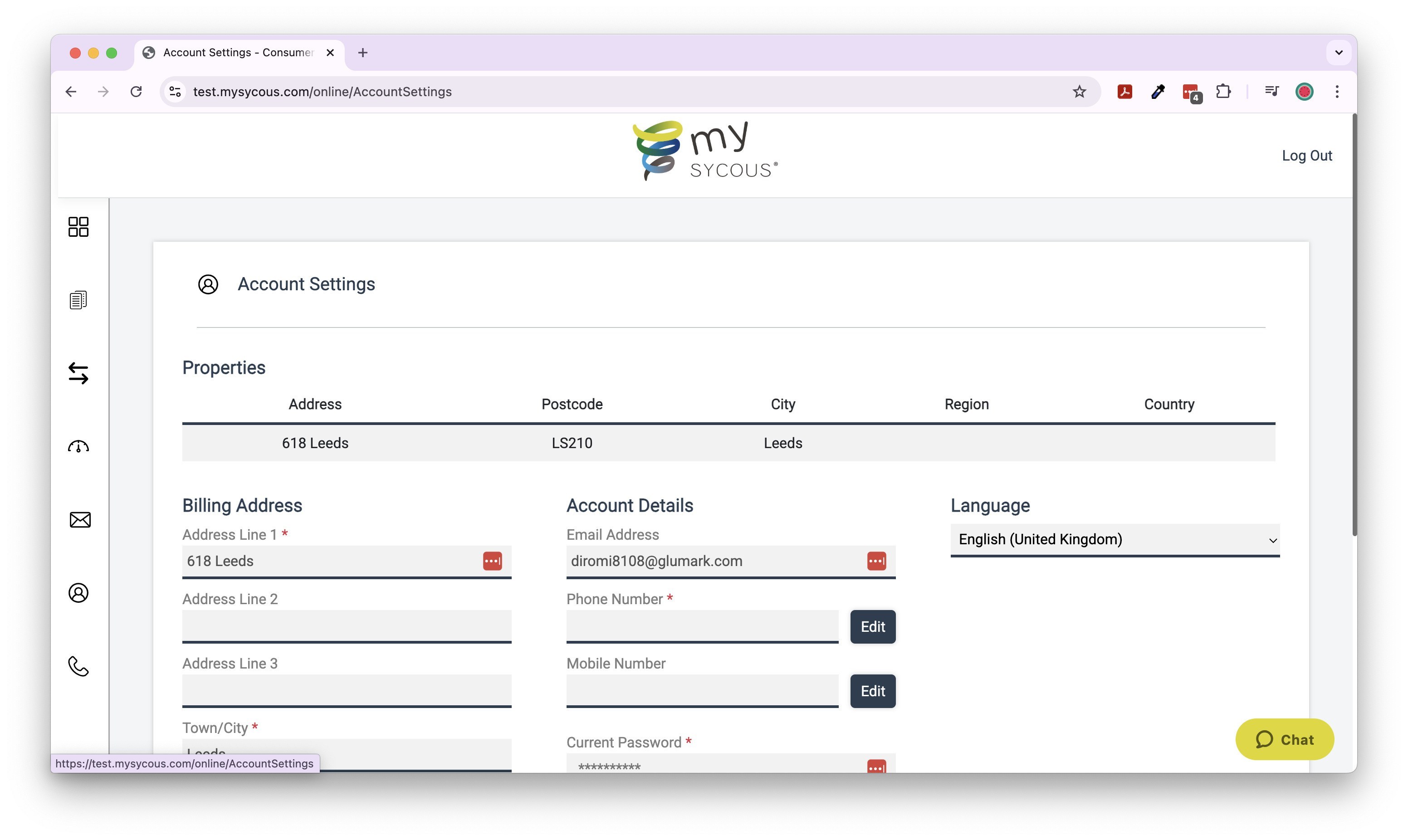
We hope these changes make it even easier for you to use your mySycous Online Account! Please get in touch if you have any feedback.
Alternatively, you can manage your online account with the mySycous app as well as using this on mobile as they can both do the same things. You can download the app from the Apple App Store or Google Play Store.